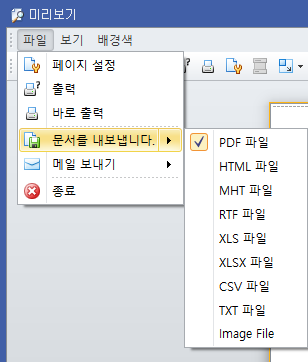
레포트를 엑셀로 내보내기시 칸이 맞지 않아 고민중..
아래 코드를 찾아서 엑셀 내보내기일 경우 다시 레포트를 다시 생성해서 내보내도록 수정했다.
아래 코드는 문서 내보내기 형식이 xls 파일인 경우, 파일저장 창을 띄우는 예제임
namespace WindowsApplication1 {
public partial class Form1 : Form {
public Form1() {
InitializeComponent();
}
private void simpleButton1_Click(object sender, EventArgs e) {
// Create a report object.
// Create a report instance, assigned to a Print Tool.
ReportPrintTool pt = new ReportPrintTool(new XtraReport1());
// Generate the report's document. This step is required
// to activate its PrintingSystem and access it later.
pt.Report.CreateDocument(false);
// Override the ExportGraphic command.
pt.PrintingSystem.AddCommandHandler(new ExportToExcelCommandHandler());
// Show the report's print preview.
pt.ShowPreviewDialog();
}
}
public class ExportToExcelCommandHandler : ICommandHandler {
public virtual void HandleCommand(PrintingSystemCommand command, object[] args, IPrintControl control, ref bool handled) {
if (!CanHandleCommand(command, control))
return;
XtraReport1 report = new XtraReport1();
Stream myStream;
report.Parameters["IsExporting"].Value = true;
SaveFileDialog saveFileDialog1 = new SaveFileDialog();
saveFileDialog1.Filter = "Excel files (*.xls)|*.xls|All files (*.*)|*.*";
saveFileDialog1.FilterIndex = 2;
saveFileDialog1.RestoreDirectory = true;
if (saveFileDialog1.ShowDialog() == DialogResult.OK) {
if ((myStream = saveFileDialog1.OpenFile()) != null) {
report.ExportToXls(myStream);
myStream.Close();
}
}
// Set handled to true to avoid the standard exporting procedure to be called.
handled = true;
}
public virtual bool CanHandleCommand(PrintingSystemCommand command, IPrintControl control) {
// This handler is used for the ExportXls command.
return command == PrintingSystemCommand.ExportXls;
}
}
}
* 원문 : https://www.devexpress.com/Support/Center/Example/Details/E1159
반응형
