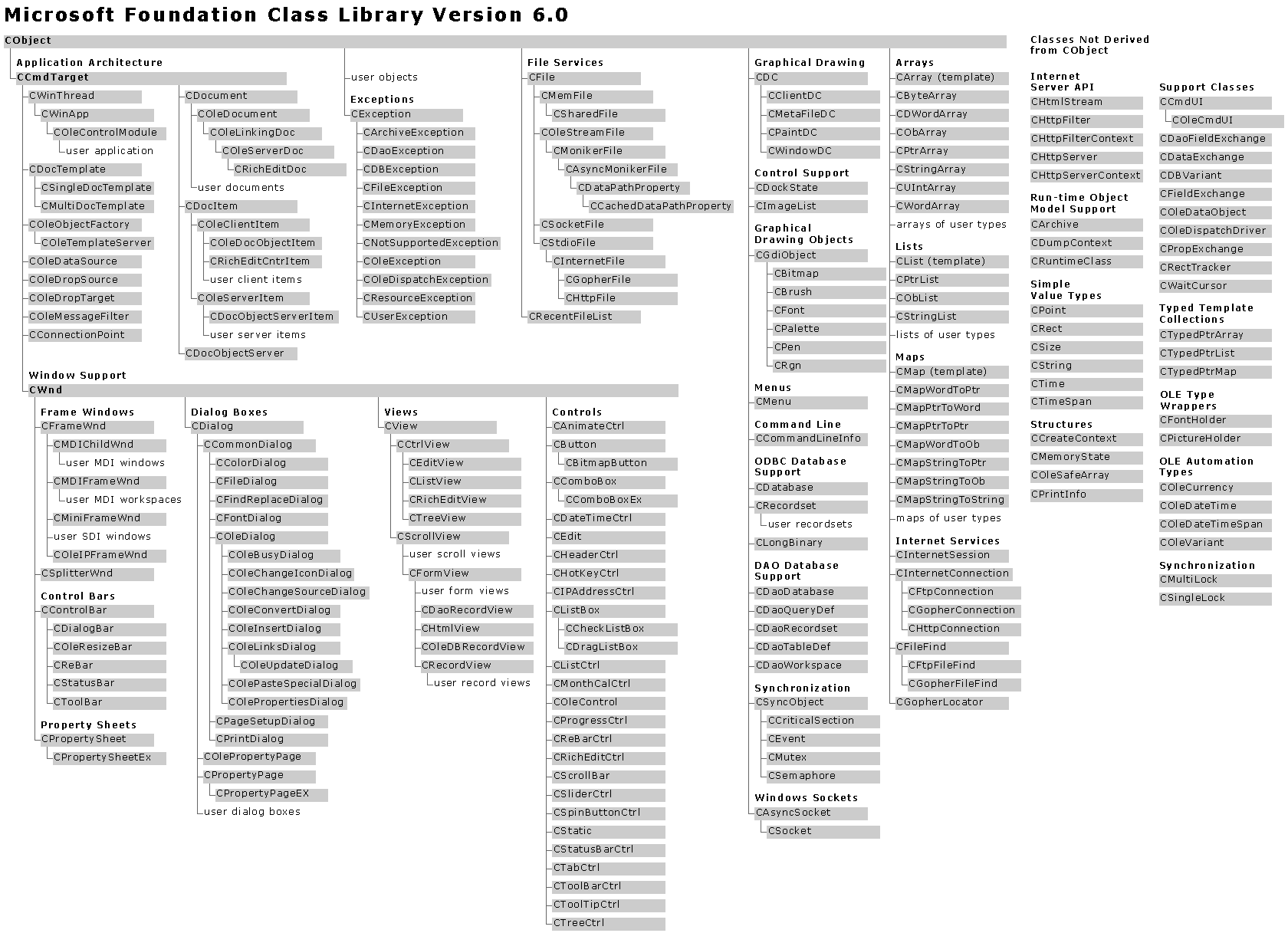IE7 and Smart Device Projects in VS 2005
Coming back from the Holidays, my Visual Studio 2005 installation would fail trying to create a new native Smart Device Project. Uninstalling the Windows Mobile SDKs and reinstalling them... and even uninstalling/reinstalling Visual Studio did not solve the issue.
I was finally reminded of an issue I had seen a while back. Installing IE7 caused this problem! Fortunately there is a workaround. Fernando Zandoná, the PM in charge of our Windows Mobile SDK logged this issue and many others a while back in his blog.
Unable to Create Native (C++) Projects
VC++ Project Wizards are pretty much HTML files + scripts - Visual Studio uses IE to render and present those "web pages" as a wizard. The problem is that, due to the new security model, IE7 does not trust some of those scripts; as a result you keep getting the "New Project" dialog and can't move forward on the wizard. The workaround here is to let IE know that the smart device VC++ wizard is a nice guy and ok to run.
You will need to open the registry entry: HKEY_LOCAL_MACHINE\SOFTWARE\Microsoft\Windows\CurrentVersion\Ext\PreApproved
And add a new entry named: {D245F352-3F45-4516-B1E6-04608DA126CC}
This solved the issue and I can get back to coding!
-Luis Cabrera
*출처 : http://blogs.msdn.com/windowsmobile/archive/2007/01/08/ie7-and-smart-device-projects-in-vs-2005.aspx
-> Windows Mobile 5.O 개발 환경을 만들고 스마트 장치 응용 프로그램 프로젝트를 생성했는데 안된다. 망할.. IE7 이나 IE8 이 설치되어있다면 안된다. 처음에 IE7, IE8 다 지우고 하니까 되드라.. 근데 다시 IE7을 설치하니까 또 안되드라.. 그런던 중 위 방법을 찾았다. 레지스트리에 위의 키 하나만 추가해주면 해결된다... 완전 삽질했다. 깔았다 지웠다. 하루종일~